
ScreenShots:



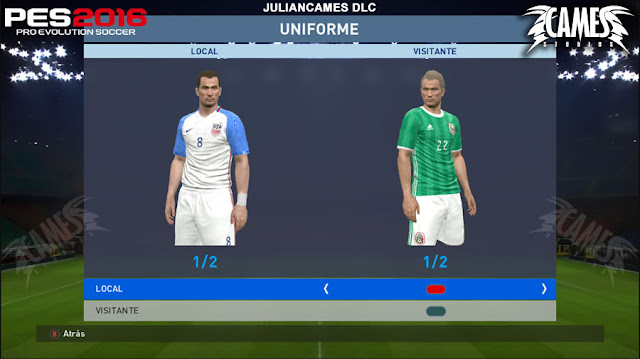




Requires:
- Konami Datapack 1.0.
- Konami Datapack 2.0.
- Konami Datapack 3.0.
- JulianCamesDLC 1.0
- JulianCamesDLC 1.2
- JulianCamesDLC 1.3
- JulianCamesDLC 1.4
*******:
- Konami DLC 3 compatible.
- Eurocup 2016 (DLC 3)
- Kits Copa América Centenario 2016
- Other some kits.
- Stade de France. (DLC 3)
How to install #JulianCamesDLC V1.5:
1. If you have a EditFile, you must delete it.
From My********s: "\KONAMI\Pro Evolution Soccer 2016\save"
2. Go to your download steam folder:
- Delete all DpFileList* bin files (DpFileList.bin, DpFileList_MTCHMK.bin, DpFileList_EDITMODE.bin, etc.)
3. Delete the cpk file JulianCamesPatchs_MTCHMK.cpk.
4. In your download steam folder, copy the following files:
- JulianCamesPatchs_05.cpk
- JulianCamesPatchs_MTCHMK.cpk
- DpFileList_MTCHMK.bin
- DpFileList.bin
Donwload
4downfiles : Here
mediafree : Here
up08 : Here
arabloads : Here
media4up : Here
openload : Here
file.up09 : Here


